




Download the wallet Google Pay from the Play Market or by the link.
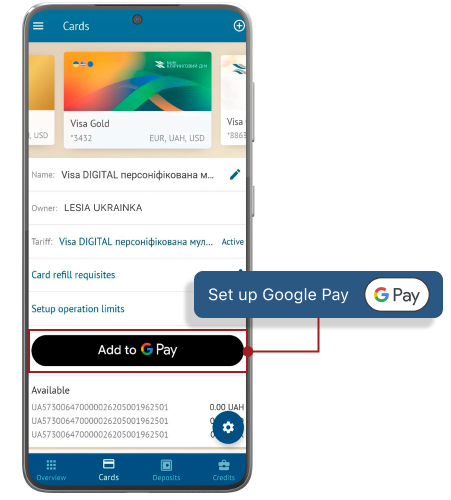
It is easy to add a card to Google Pay in the MyBank365 app
1. In the section "Cards", select the card you want to add.
2. Click "Add to GPay" under the card image.
3. Agree to the terms of use.
4. Mark the card of Bank "CLEARING HOUSE" as the default payment method.
5. The card is added to the Wallet and can be used for contactless payment immediately.
How to make payments?
1. Unlock the phone
2. Hold the phone up to the payment terminal
3. The confirmation of a successful payment will appear on your phone screen

Yes, you need to find an ATM that supports NFC technology and use your virtual card in Google Pay.
You can pay using Google Pay at any payment terminal that supports the contactless payment function. Such a terminal always has the mark:
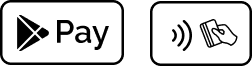
Google Pay is a fast and secure way to pay for purchases using data stored in your Google Account. The service allows you to pay using a smartphone, tablet or smart watch that runs on the Android 5.0 operating system and above and supports NFC technology. All payment information is securely protected.
NFC (Near Field Communication) is a short-range wireless high-frequency communication technology that allows you to exchange data between devices within 10 centimeters without fear of data loss or interception.
You can check the availability of the technology in the settings of your phone or tablet by going to the menu "Wireless networks" and clicking the button "More".
All cards Visa of BANK "CLEARING HOUSE" can be connected to Google Pay.
You can connect an unlimited number of cards to Google Pay.
There are no fees for using Google Pay. It is free.
When adding a card to Google Pay, its digital analogue (token) is created, which works only on the device on which it was created. If the card is added again on the same or another device, a new unique token is created. During the transaction, the token is used, not your actual card number. Thus, your card data remains protected by encrypted data. Data security is guaranteed by the Visa International Payment System.
In case of loss/theft of a mobile phone, you must call the contact center of BANK "CLEARING HOUSE" at 0 800 501 808 and ask to remove your digital cards from the device. At the same time, you can continue to use the Bank's plastic card.
Also, you can independently change the password, lock the device or delete all personal data from it using the "Android Remote Control" function.
Terms of Use of Bank Payment Cards in Mobile Payment Systems